CC and BCC are additional fields available when composing an email, apart from the To field (the primary recipient). While sending mail to multiple people, you are not required to make them all primary recipients. You can involve individuals in the conversation as per your circumstances by sending a carbon copy (CC) or blind carbon copy (BCC).
What does it mean to CC or BCC someone, and when should these features be used instead of addressing the recipient directly? Understanding CC and BCC in Mail the meaning and differences can enhance your business communication.
How To Add Recipients In Mail- To, CC and BCC
When composing a mail, you can add recipients using three main fields: To, CC, and BCC. Each field serves a different purpose, allowing you to tailor how your email is received by others. Here’s how to add recipients using each field:
- To: This field is for the primary recipient(s) of the mail. The person(s) listed here are the main audience and are expected to respond or take action based on the content.
- CC (Carbon Copy): Use this field to send a copy of the mail to additional recipients who should be informed but do not need to respond. All recipients in the To and CC fields can see each other’s mail addresses.
- BCC (Blind Carbon Copy): This field is for recipients who need to receive the mail without their addresses being visible to others. Use BCC to maintain privacy or when mailing a large group of people.
Adding recipients correctly ensures your mail reaches the right audience while protecting privacy when necessary.
Also read our other trending articles like Change JioFiber Ownership : Easiest Way To Transfer Jio Fiber Account In 7 Simple Steps.
When and How To CC In Mail
Knowing when and how to use CC effectively can improve your email communication by keeping the right people informed without overwhelming their inboxes. The CC field allows you to include additional recipients who should be aware of the email’s content. Here’s when and how to CC in the mail:
When to Use CC:
- Keep Others Informed: Use CC to share information with people who should be aware of the email’s content but are not the primary recipients.
- Include Supervisors or Team Members: When sending an email related to a project or task, CC supervisors or relevant team members to keep them in the loop.
- Maintain Transparency: CC can help ensure that everyone involved in a discussion has access to the same information, promoting openness.
How to CC in Mail:
- Find the CC Field: While composing an email, locate the CC option below or next to the “To” field.
- Add Recipients’ Emails: Enter the email addresses of the people you want to CC. They will receive a copy of the email and can see the other recipients.
- Combine with To and BCC: Use the “To” field for the main recipient, “CC” for those who should be informed, and “BCC” for people who need a discreet copy.
Using CC appropriately ensures the right people are updated while maintaining clear and effective communication.
When and How To BCC In Mail
Knowing when and how to use BCC effectively can enhance your email communication and protect recipients’ privacy. The BCC field allows you to send a copy of your email to others without revealing their email addresses. Here’s when and how to BCC in the mail:
When to Use BCC:
- Protect Privacy: Use BCC to keep recipients’ email addresses confidential, especially when sending to a large group.
- Avoid Reply-All Chaos: BCC helps prevent unnecessary “Reply All” responses, keeping replies limited to the main recipients.
- Send Announcements or Newsletters: BCC is ideal for sending the same message to a large number of people, such as newsletters or event invitations, without sharing everyone’s contact information.
How to BCC in Mail:
- Locate the BCC Field: When composing an email, click on the “BCC” option, usually found next to the “To” and “CC” fields.
- Add the Recipients: Enter the email addresses of those you want to include as BCC. Their addresses will be hidden from all other recipients.
- Combine with To and CC: Use the “To” field for the primary recipient, “CC” for others who should see the email, and “BCC” for those you want to inform discreetly.
Using BCC thoughtfully helps ensure confidentiality and prevents cluttered email threads, making your communication more professional and effective.
Last Note
Understanding CC and BCC in Mail: Meaning and Difference is vital for effective communication in various settings. Proper utilization of the CC field ensures relevant parties are informed, promoting transparency, whereas the use of BCC maintains confidentiality and prevents overcrowding in email threads. Mastering these features enhances clear and efficient communication, ensuring messages reach the intended audience without unnecessary clutter. Upgrade your email correspondence to be organized, respectful of privacy, and ultimately more effective. Stay updated and aware with Briefly Today for all the latest happenings.
You can always come back to Briefly Today and read all the latest happenings around you! Stay updated, Stay aware!

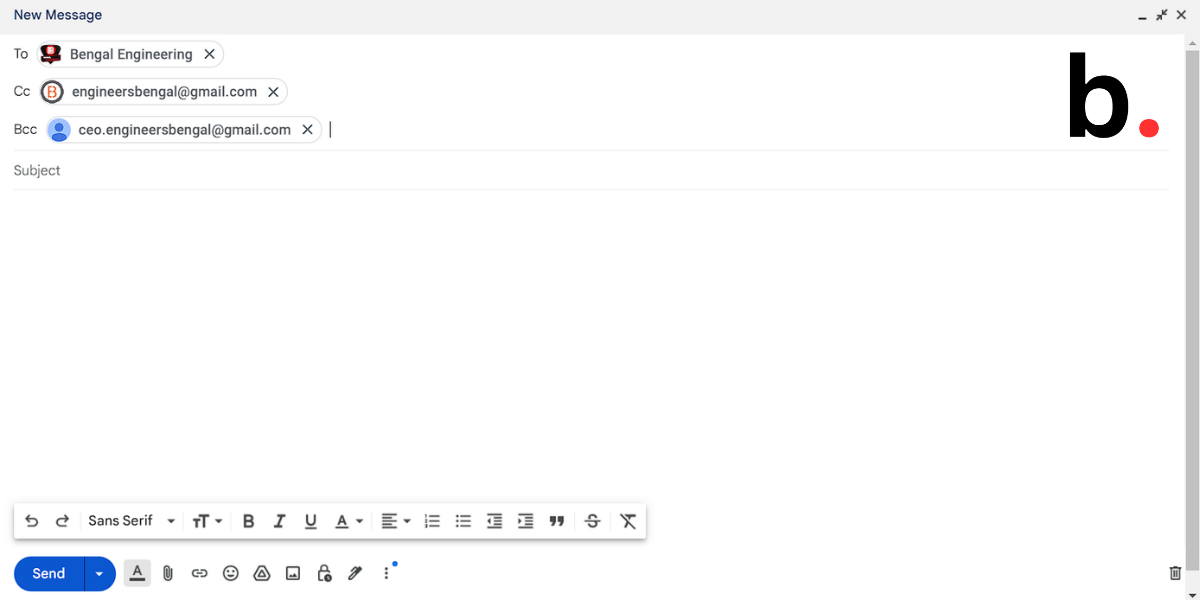
Helpful post ! Thanks !