If you are wondering how to change JioFiber ownership, you have landed in the right place! Transferring ownership of JioFiber account can seem a little frustrating to begin with. It is difficult to even find this option in MyJio app. Follow these simple steps to get your ownership changed in the most easiest way.
Who are eligible for JioFiber Ownership transfer ?
Before starting this process , please note that the change of ownership can only be done for blood relatives or legal heirs at this point , that is your parents, siblings and children. It cannot be transferred to someone who is not related by blood. Also both existing owner and new owner should have a MyJio account.
Follow these simple and easy steps to change JioFiber Ownership:
Step 1 :
Save the official whatsapp number for JioFiber Service in whatsapp (70005 70005) and message the following to this number on whatsapp:
JioFiber Ownership Change
An automated reply would be sent to you with details and a link as below.

Click on the link at the bottom of the message , it should redirect you to MyJioApp and you should get a screen as below:
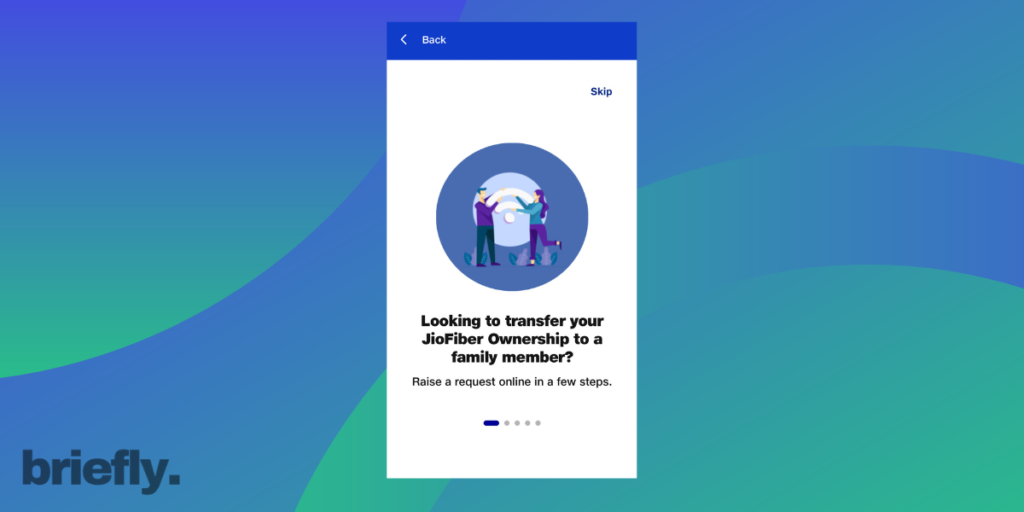
You can slide through the details and then click on Skip button .
Step 2 :
The below screen should be displayed to you asking you the reason for transfer. You will be given 2 options.
- Voluntary transfer
- Owner’s demise
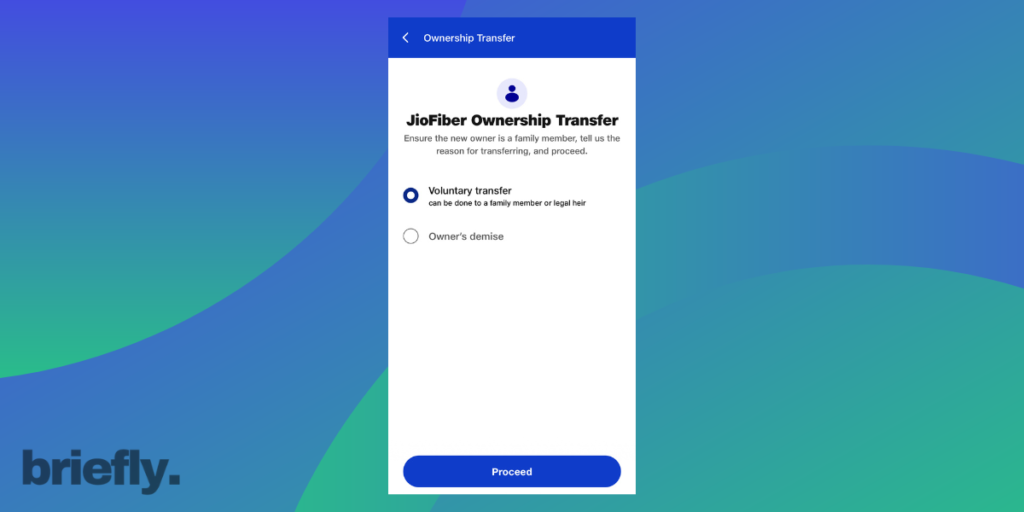
Choose the appropriate option based on your reason. For this blog purpose , we will be selecting Voluntary transfer. If the reason is owner’s demise, you would need to upload the death certificate of existing owner down the line in the process. Then click on Proceed button.
Step 3 :
An OTP will be sent to the current owner’s registered mobile number. You will be prompted to enter the OTP. Enter the OTP and click on Verify.
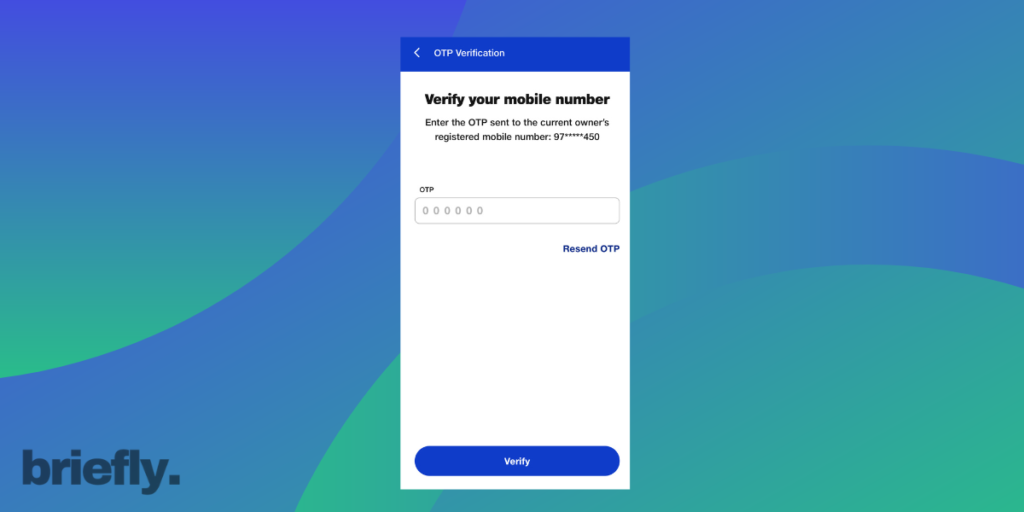
Step 4:
You will be asked to confirm the existing owner’s details. Verify everything is fine and select your relation in the dropdown below named “Select Relation” and click on Proceed.
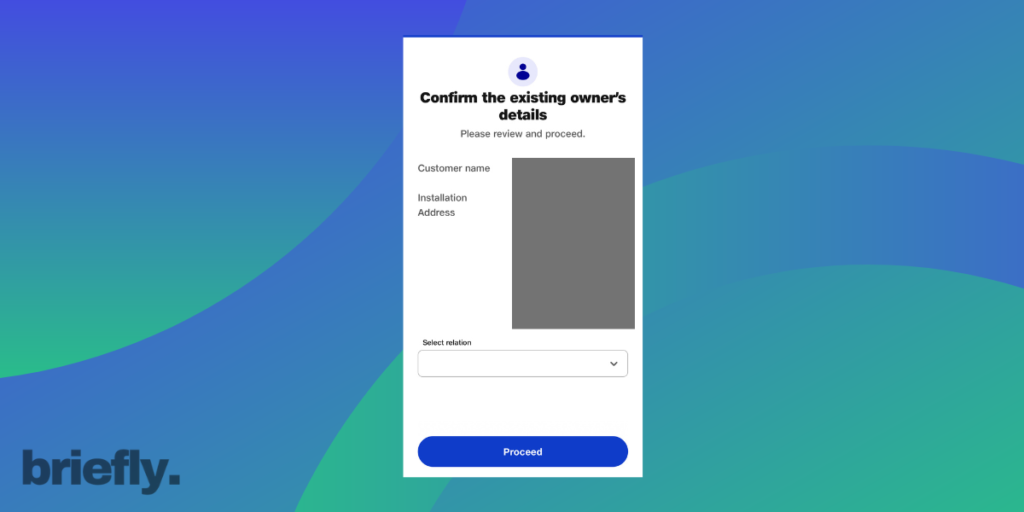
Step 5:
Next you will be asked to share the new owner’s documents. Click on Proceed.
Share the new owner’s Proof Of Identity. Select the document type from the dropdown list , you can choose any as per your convenience as long as you have the document / document image handy with you.
In the textbox for Document number , enter the document ID number . For example, If you chose Aadhar card, enter the 12 digit Aadhar number.
Click on Upload/Capture and upload your Proof of Identity(POI). You can also use the same document or a different document for Proof of Address(POA) based on your preference. Please note, the address should be visible in the capture. Once done, click on proceed.
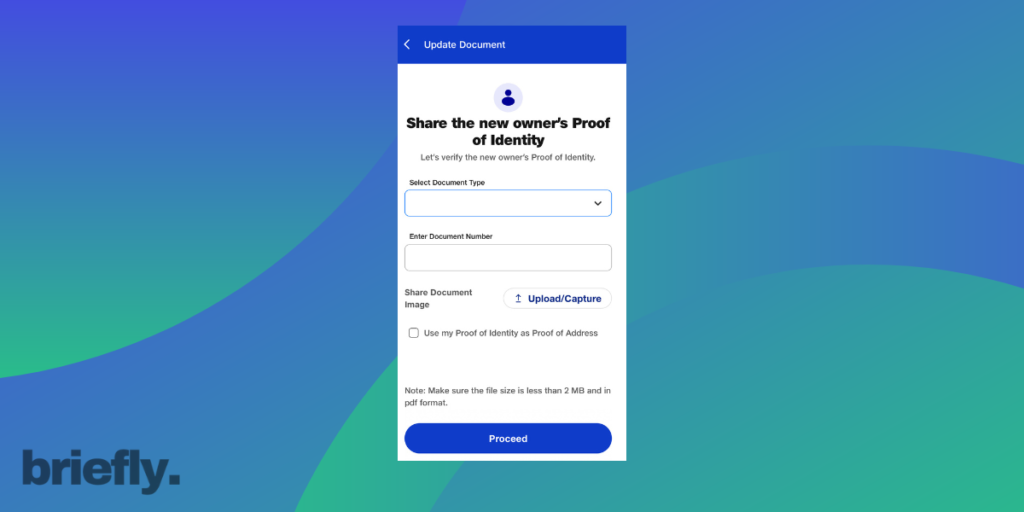
Step 6:
Next , Share the new owner’s details like Name , DOB etc as given in the form and Proceed. Share the new owner’s address details in the next screen and click on Proceed.
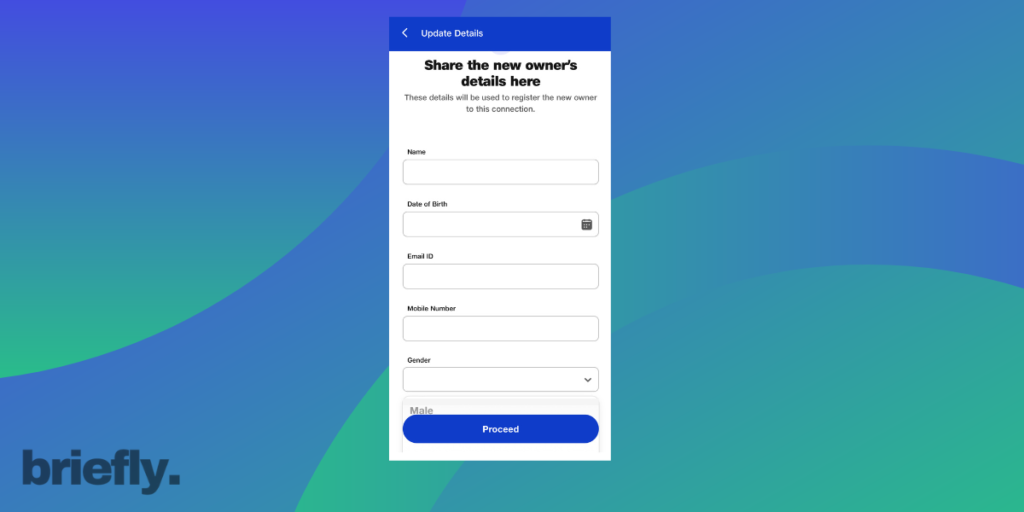
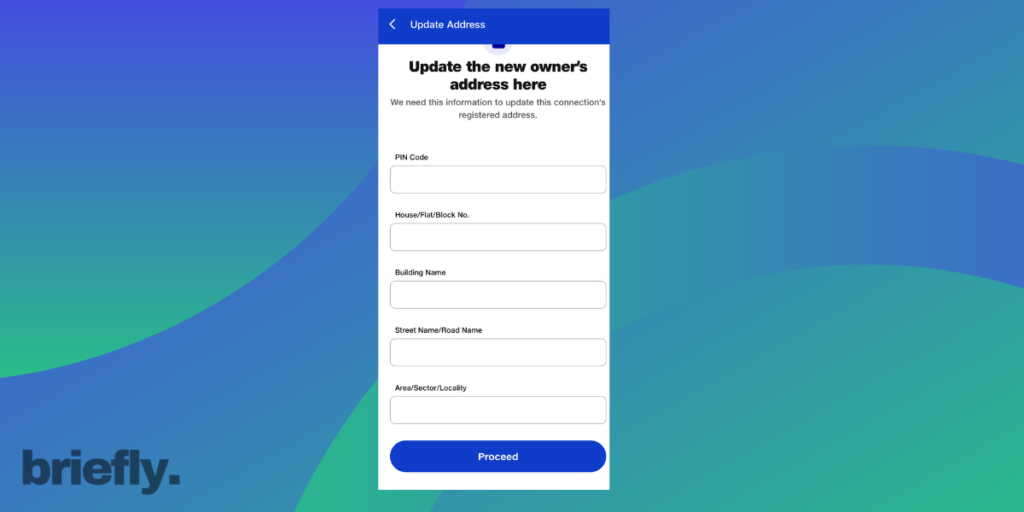
Step 7:
Next you will be asked to upload your photo where you face is clearly visible , well lit and the picture should be taken in a light background.
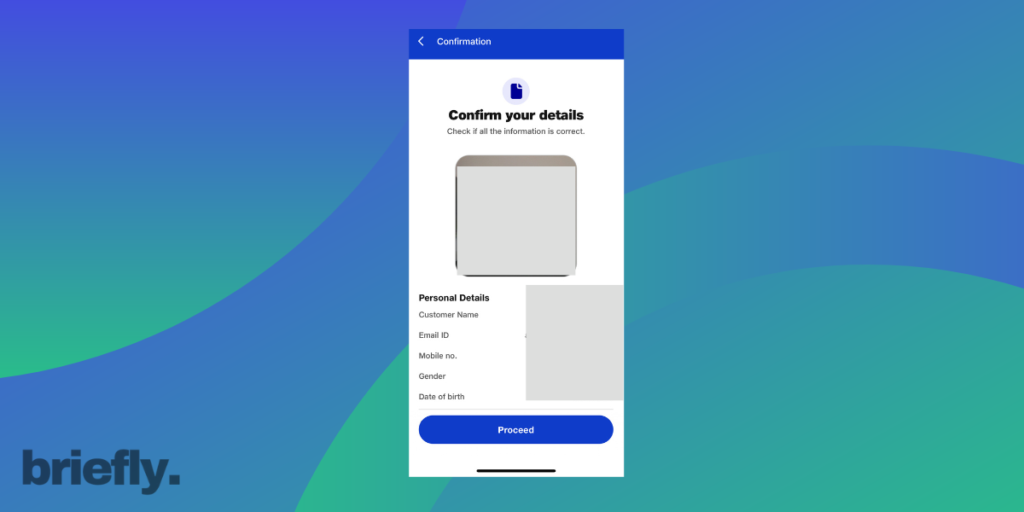
Click Proceed.
And voila ! you are done ! You should be redirected to below screen.
Also you would receive a message like below:
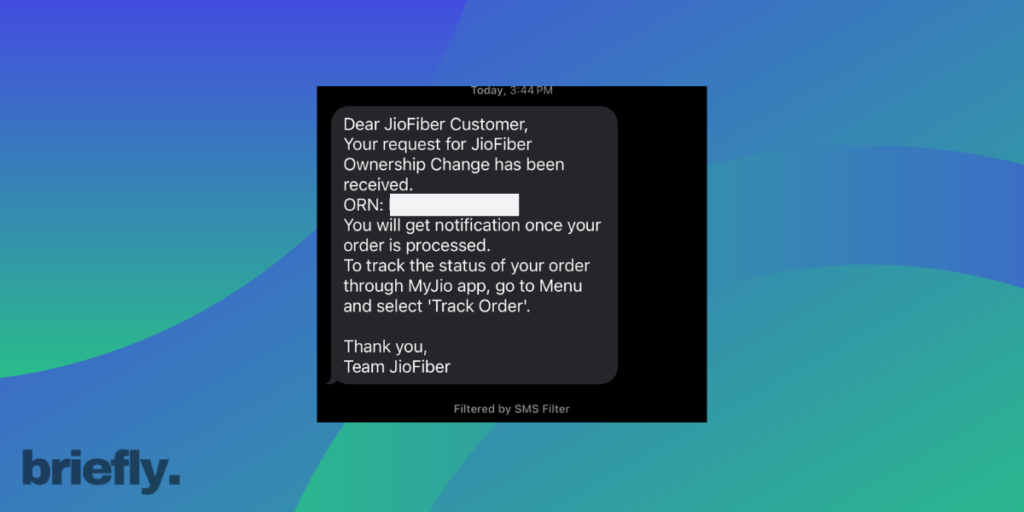
You should receive message within 5 business days regarding your JioFiber Ownership change. If there some issue with your application or the documents you uploaded, you will be notified via SMS and Email regarding the same. In that case you might need to resubmit the application.
Follow us for more details and latest updates on JioFiber. If you have any queries, do share them all in the comments. We would love to answer them.
For more details on Jio services visit jio.com
You can always come back to Briefly Today and read all the latest happenings around you! Stay updated, Stay aware!


very helpful ! Thanks!